SamsungFRPTool V1.5 is a small Utility program that you can use to Bypass FRP in MTP Mode from Samsung phones. If you have a phone with FRP Google Lock massage, then follow these simple steps and download SamsungFRPTool V1.5 Latest setup to fix your phone.
SamsungFRPTool V1.5 specially designed to simplify the process of Bypass FRP Google Account Verification lock from any Samsung Android 12, Android 11, Android 10Q, Android 9 Pie, Android 8 Oreo phones through chrome Browser. Here i have give the Urls to download SamsungFRPTool V1.5 so that you can use to get a "VIEW and CANCEL" popup to access the browser through the YouTube app on your Samsung phone.
Google has added a security all Android smartphone. FRP turns on automatically when you have set up a Google Account on your Samsung phone. After performs the hard reset processes, the phone will ask the user to enter the last Active Google Account which was previously active on the phone. Without doing this, No-one will access the phone. Follow all these steps on How to use SamsungFRPTool V1.5 to Unlock the FRP without Test Point & Download mode for free.
Features SamsungFRPTool V1.5
1. Install Alliance Shielld X
2. Install Hidden Settings
3. Install S9 Luncher
4. Bypass FRP (MTP)
5. Reset FRP (ADB)
6. Device Manager
7. Disable Drivers Signature
8. Direct FRP Unlock [Test Mode] (New)
How to Use SamsungFRPTool V1.5
1. First you need to download the zip from the below link
2. Next. you can unzip the file
3. Open the folder which you have to extract all file
4. Run the SamsungFRPTool V1.5
5. Next, you can install all drivers if you already installed skip the step
6. Cannect the phone and use any function
5. Next, you can install all drivers if you already installed skip the step
6. Cannect the phone and use any function
7. That's it.
File information
Name : SamsungFRPTool V1.5
Size : 26 MB
Type : exe
Password : Without Password
Compatible OS : Windows [32Bit & 64Bit]
Mediafire Drive
Mega Driver
Samsung FRP Server Online Tool